Siser HTV is a popular heat transfer vinyl for custom garment design, offering durability and vibrant colors․ Easy to apply with heat presses or home irons, it’s perfect for crafters and businesses seeking professional results․ Follow these detailed instructions to master the application process and achieve long-lasting designs․
What is Siser HTV?
Siser HTV (Heat Transfer Vinyl) is a premium material for customizing garments and fabrics․ Known for its vibrant colors and durability, it’s ideal for crafters and businesses․ Siser HTV is applied using heat presses or household irons, making it accessible for all skill levels․ The vinyl adheres securely to various fabrics, ensuring long-lasting designs․ It’s available in multiple types, including EasyWeed, Reflective, and EasyPuff, each offering unique features like stretchability or metallic finishes․ Siser HTV is celebrated for its ease of use, as it can be peeled hot or cold, and its compatibility with tools like Cricut machines․ This versatile material is a top choice for creating professional-quality, personalized apparel and accessories․
Why Use Siser HTV for Custom Designs?
Siser HTV is a top choice for custom designs due to its exceptional durability, vibrant colors, and ease of use․ It adheres well to various fabrics, ensuring long-lasting results․ The vinyl is available in a wide range of finishes, from metallic to glitter, offering endless creative possibilities․ Siser HTV is also compatible with popular cutting machines like Cricut, making it ideal for precise designs․ Its ability to be peeled hot or cold adds flexibility, while its stretchable options accommodate fabrics like polyester and cotton blends․ Whether for personal projects or professional use, Siser HTV delivers a professional finish, making it a favorite among crafters and designers alike․

Preparation for Applying Siser HTV
Proper preparation ensures a smooth application process․ Clean the garment, remove wrinkles, and prepare tools like scissors, weeding tools, and a heat-press or iron for best results․
Materials Needed for Application
To successfully apply Siser HTV, gather essential materials․ These include Siser HTV sheets, a heat press or home iron, a cutting tool (like a Cricut or scissors), weeding tools, and a flat, sturdy surface for cutting․ Additional items like parchment paper, a Teflon sheet, or a pressing pillow can enhance the process․ A ruler or measuring tape ensures accurate placement, and a lint roller helps clean fabric before application․ Optional accessories like a heat-resistant tape or Thermoweb spray can improve adhesion․ Having all materials ready streamlines the process and minimizes delays․ Ensure tools are in good condition to achieve professional-looking results․ Proper preparation is key to a successful HTV application․
Preheating the Garment Surface
Preheating the garment surface is essential for a successful Siser HTV application․ Begin by setting your heat press or household iron to the recommended temperature of 300°F (150°C)․ If using an iron, ensure it is set to the highest heat setting without steam․ Place a Teflon sheet or parchment paper over the garment to protect it and ensure even heating․ For fabrics like cotton, preheat for 2-3 minutes, while thinner materials like polyester may require less time․ Apply gentle pressure to remove moisture and wrinkles, making the fabric more receptive to the vinyl․ Preheating opens fabric fibers, enhancing adhesion․ Avoid scorching by testing the heat on a scrap fabric first․ This step is crucial for proper vinyl adhesion and durability․
Setting Up Your Heat Press or Iron
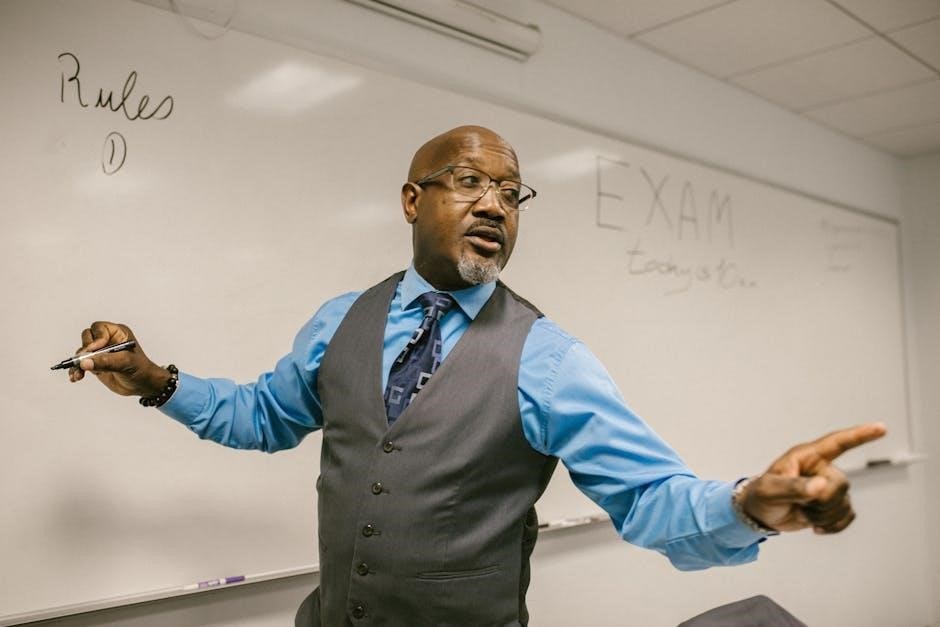
Setting up your heat press or iron correctly is crucial for applying Siser HTV․ For a heat press, preheat it to 300°F (150°C) and adjust the pressure to medium-high․ If using a household iron, set it to the highest heat setting without steam․ Ensure the iron’s soleplate is clean and dry to avoid transferring residue․ Place a Teflon sheet or parchment paper inside the heat press or under the iron to protect the garment․ For even heat distribution, close the press or apply firm, consistent pressure with the iron․ Allow the heat press to preheat fully before use․ Proper setup ensures optimal heat and pressure, which are vital for a strong bond between the HTV and fabric․
Cutting Siser HTV requires a craft cutter or sharp utility knife․ Set blade depth carefully to avoid cutting the carrier sheet․ Ensure a clean workspace;
How to Cut Siser HTV with a Cricut
Cutting Siser HTV with a Cricut involves several key steps․ First, ensure the HTV is placed on the Cricut cutting mat with the carrier sheet intact․ Use the Cricut Design Space software to select the correct material setting for iron-on or heat transfer vinyl․ A deep cut blade is recommended for clean cuts through the vinyl․ Load the mat into the Cricut, send the design to cut, and monitor the process․ After cutting, remove the mat and carefully weed the excess vinyl using a weeding tool․ Inspect the design for any incomplete cuts and make adjustments as needed․ The design is then ready for heat application․
Cutting in Reverse: A Key Step
Cutting Siser HTV in reverse is essential for achieving a clean, professional finish․ This process involves flipping the design in your cutting software to ensure the vinyl cuts correctly from the back side․ Reverse cutting prevents the carrier sheet from separating during the cutting process, which could lead to misaligned or damaged designs․ To set this up, select the “mirror” or “flip” option in your design software before sending the file to your cutter․ This step ensures the adhesive side of the vinyl remains intact, making it easier to weed and apply the design properly․ Always verify the reverse setting in your software to avoid mistakes during the cutting process․
Weeding Excess Vinyl: Tips and Tricks
Weeding excess vinyl is a crucial step in preparing Siser HTV for application․ Use a weeding tool or a sharp object to carefully remove the unwanted vinyl from the design․ Start with small, intricate areas and work your way outward to avoid tearing the design․ For detailed cuts, use a pick tool to lift and remove excess vinyl without damaging the surrounding material․ Avoid pulling too hard, as this can stretch or misalign the design․ For large areas, use a scraper or credit card to quickly remove excess vinyl․ Proper weeding ensures a clean transfer and professional-looking results․ Always align the design with the garment’s registration marks after weeding for accurate placement․

Applying Siser HTV with a Heat Press
Applying Siser HTV with a heat press ensures professional results․ Use appropriate temperature and pressure settings for a secure bond, peeling warm for a lasting finish․
Temperature and Time Settings for Heat Press
For optimal results with Siser HTV, set your heat press to 280°F to 300°F (137°C to 149°C)․ Press for 10-15 seconds for most colors, with an additional 5-10 seconds for metallic or glitter finishes․ Ensure medium to high pressure is applied․ Higher temperatures may be needed for thicker materials, but avoid overheating, as it can damage the vinyl or fabric․ Use a temperature tester for accuracy and a stopwatch for precise timing․ Always refer to Siser’s product specifications for exact settings, as some HTV types may vary․ Proper temperature and time ensure a strong, lasting bond between the vinyl and the garment․
Preheating the Garment
Preheating the garment is a crucial step before applying Siser HTV․ Set your heat press to 250°F to 280°F (121°C to 138°C) and press the garment for 2-3 seconds․ This step removes moisture, flattens the fabric, and opens the fibers for better vinyl adhesion․ Ensure the surface is dry and wrinkle-free before placing the HTV․ Avoid overheating, as it can damage delicate fabrics․ Use a heat-resistant sheet or parchment paper to protect the garment during preheating․ Never place the HTV on the garment during this step․ Proper preheating ensures the design adheres evenly and lasts longer․ Always check the fabric’s care label for specific temperature limits to avoid damage․
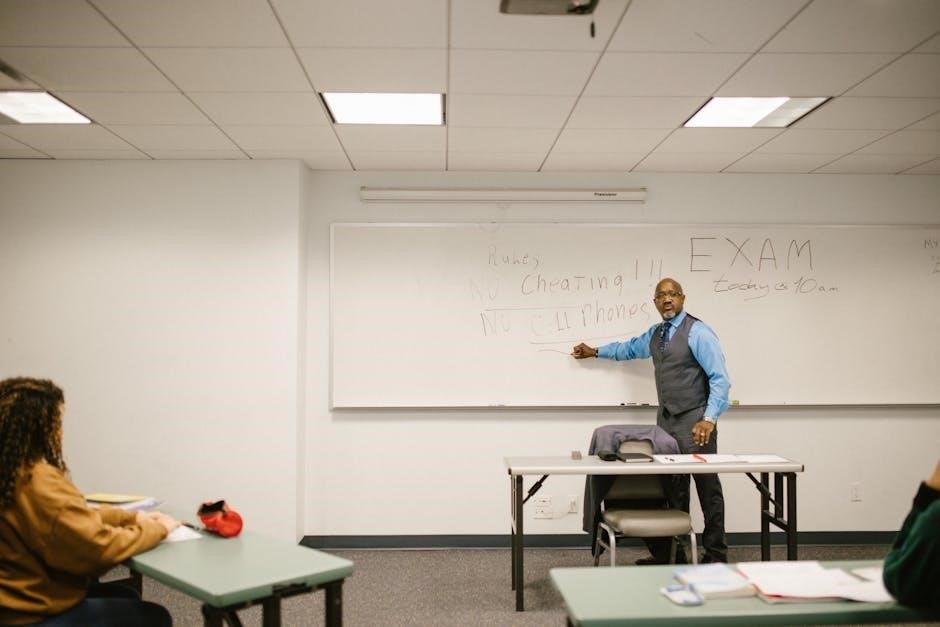
Applying the Design
Once the garment is preheated, place the Siser HTV design on the surface, ensuring it is centered and aligned properly․ Position the carrier sheet facing up and smooth out any wrinkles or air bubbles․ Close the heat press, applying firm, even pressure․ Hold for the recommended time, usually 15-20 seconds, depending on the material․ After applying heat, allow the vinyl to cool slightly before peeling off the carrier sheet․ If any areas don’t adhere, cover with a heat-resistant sheet and reapply heat and pressure․ Proper alignment and even pressure ensure a professional finish․ Avoid stretching the vinyl during application to maintain its integrity․ This step ensures the design adheres smoothly and lasts long․
Post-Application Care
After applying Siser HTV, allow the design to cool completely before handling the garment․ To ensure longevity, wash the item inside out in cold water using mild detergent․ Avoid using bleach or fabric softeners, as they can weaken the adhesive․ Do not soak or scrub the design․ Air-dry the garment or tumble dry on a low setting․ Ironing over the design should be avoided, but if necessary, use a cool setting with a parchment paper cover․ Proper care extends the life of the design and prevents peeling or cracking․ Following these steps ensures your custom design remains vibrant and intact for years․
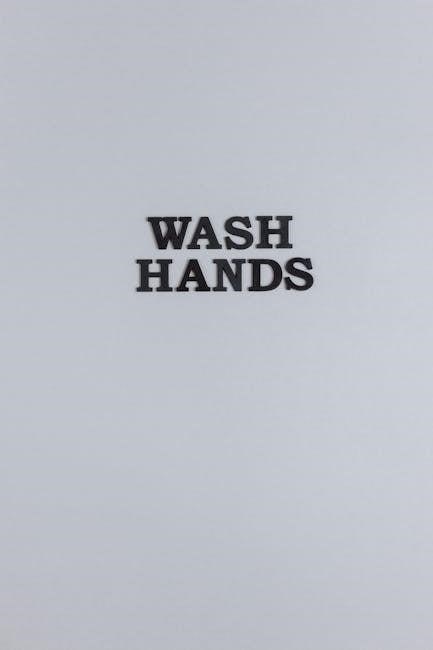
Using a Home Iron for Application
A home iron can be used as an alternative to a heat press for applying Siser HTV, requiring careful temperature, pressure, and time management․
Setting Up Your Home Iron
Setting up your home iron for applying Siser HTV involves a few key steps․ First, place the garment on a heat-resistant surface and preheat the fabric to remove any moisture․ Next, set the iron to the highest temperature setting (usually 300-350°F for cotton or linen)․ Ensure the steam function is turned off, as steam can interfere with the adhesive․ Use a clean, dry iron to avoid any residue transferring to the vinyl․ Finally, smooth out any wrinkles in the garment and the vinyl to ensure proper contact during application․ Proper setup ensures optimal adhesion and durability of the design․
Applying Siser HTV with a Household Iron
Place the Siser HTV design on the garment, ensuring it is centered and smooth․ Cover the vinyl with parchment paper or a heat-resistant cloth to protect it from direct heat․ Using firm, consistent pressure, press the iron over the design․ Apply pressure for about 10-15 seconds, moving the iron in a circular motion to ensure even adhesion․ Repeat if necessary, ensuring no air bubbles remain․ Allow the vinyl to cool before handling to prevent shifting․ For larger designs, use your palm to apply pressure evenly․ Always test a small area first to ensure the temperature and pressure are suitable for the fabric and vinyl combination․
Pressure and Time Guidelines
When applying Siser HTV with a household iron, use firm, steady pressure to ensure proper adhesion; Apply pressure for 10-15 seconds, moving the iron in a gentle circular motion to cover the entire design․ Avoid applying too much pressure, as this can damage the vinyl or the garment․ For optimal results, repeat the process if necessary, ensuring even heat distribution․ Do not linger too long in one spot, as this may cause the vinyl to peel or the fabric to burn․ Always test a small, inconspicuous area first to confirm the pressure and time settings work well for your specific fabric and vinyl combination․

Caring for Garments with Siser HTV
Turn garments inside out before washing to protect the design․ Avoid fabric softeners and bleach, as they can damage the vinyl․ Store in a cool, dry place for optimal longevity․

Washing Instructions
For garments with Siser HTV, wash inside out to protect the design․ Use cold water and a mild detergent․ Avoid fabric softeners and bleach, as they can degrade the vinyl․ Gently wash in a delicate cycle or by hand to prevent abrasion․ Do not scrub the design directly․ Air dry the garment or tumble dry on a low setting․ High heat can cause the vinyl to peel or crack․ If ironing is necessary, do so on the reverse side or use a cloth to cover the design․ Following these steps ensures the longevity of your custom design and maintains its vibrant appearance․
Drying Instructions
For best results, allow garments with Siser HTV to air dry․ Avoid using a dryer, as high heat can damage the vinyl․ If drying in a dryer is necessary, use a low heat setting and remove the garment while it’s still slightly damp․ Lay the garment flat or hang it to air dry completely․ Do not expose the design to direct sunlight or excessive heat, as this can cause fading or peeling․ Avoid using fabric softeners or dryer sheets, as they may reduce the vinyl’s adhesion․ Proper drying ensures the design remains durable and maintains its appearance․ Always follow these steps to preserve the quality of your custom HTV design․
Recommended Accessories for Longevity
To ensure your Siser HTV designs last longer, consider using a heat press for precise temperature control․ A cover sheet or parchment paper can protect the vinyl during pressing and prevent scorching․ For intricate cuts, a laser cutting tool or sharp craft knife is ideal․ A weeding tool helps remove excess vinyl without damaging the design․ Additionally, a garment protector or heat-resistant pad can shield fabrics from direct heat․ These accessories not only enhance the application process but also maintain the quality and durability of your custom designs․ Investing in the right tools ensures professional-looking results and extends the life of your Siser HTV projects․
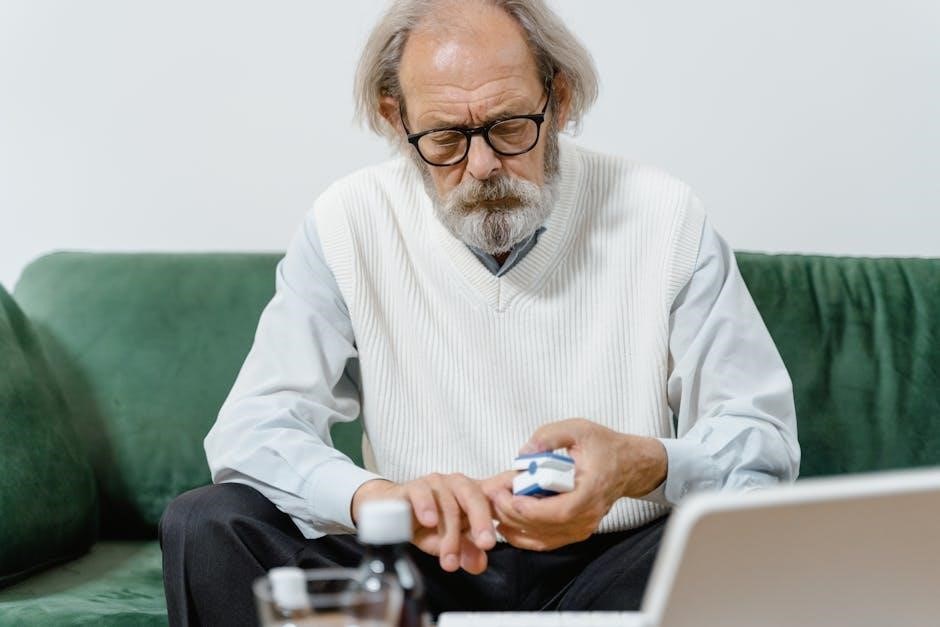
Troubleshooting Common Issues
Common issues with Siser HTV include poor adhesion, peeling, or cracking․ These are often caused by incorrect temperature, time, or pressure settings․ Ensure proper preheating and use a heat press for consistent results․ If designs peel, check vinyl placement and pressing techniques․ For cracked designs, avoid stretching the garment excessively after application․ Always refer to the manufacturer’s guidelines for specific troubleshooting tips to achieve long-lasting, professional-quality results․
Why Your Design Might Not Adhere Properly
Your Siser HTV design may not adhere properly due to several factors․ Incorrect temperature settings are a common cause, as the heat press or iron may not reach the required heat for proper adhesion․ Insufficient pressure during application can also prevent the vinyl from bonding to the fabric․ Additionally, not preheating the garment or applying the design to a damp or dirty surface can reduce adhesion․ Cutting the vinyl incorrectly or failing to weed excess material properly can also lead to poor results․ Using the wrong type of vinyl for the material or environmental factors like humidity can further affect adhesion․ Always ensure proper preparation and follow manufacturer guidelines for optimal results․
Fixing Peeling or Cracking Designs
If your Siser HTV design starts peeling or cracking, there are steps to fix it․ Reapply heat using a heat press or household iron at the recommended temperature (around 300°F) with firm pressure․ Place a Teflon sheet over the design to protect it and ensure even heat distribution․ For minor peels, this should re-adhere the vinyl․ If the issue persists, check if the vinyl was applied correctly and whether the surface was properly prepared․ For older designs, reapplying fresh vinyl may be necessary․ Ensure the new vinyl is cut and weeded accurately for a seamless fix․ Avoid using damaged or stretched vinyl, as this can worsen the problem․ Proper care after fixing, like avoiding fabric softeners and high heat during drying, will extend the design’s longevity․

Advanced Techniques
Explore advanced Siser HTV techniques like layering vinyl for multi-color designs, using specialty materials such as glitter or holographic finishes, and combining HTV with foil or flock for unique effects․
Layering Siser HTV for Complex Designs
Layering Siser HTV allows for intricate, multi-color designs․ Start by cutting each layer of your design separately, ensuring proper alignment․ Apply the base layer first, then add subsequent layers, pressing each at the recommended temperature (305°F for 15-20 seconds)․ Use a heat-resistant tape or carrier sheet to keep layers aligned․ Allow each layer to cool before adding the next to prevent shifting․ Experiment with different finishes, like metallic or glitter, for added depth․ For complex designs, use software to split the design into layers and test alignment before pressing․ This technique opens up creative possibilities for detailed, professional-looking projects with Siser HTV․
Using Siser HTV with Special Materials
Siser HTV can be applied to a variety of special materials, including stretchy fabrics, nylon, and even leather․ For best results, ensure the material is compatible with heat transfer vinyl․ Pre-test a small, inconspicuous area to confirm adhesion and durability․ Adjust temperature and pressure settings based on the material’s sensitivity․ For delicate fabrics, use a lower temperature and lighter pressure․ Clean and dry the surface before application to enhance adhesion․ When working with unique materials like neoprene or Cordura, consider using Siser’s specialty HTV lines, such as EasyWeed Stretch, for optimal performance․ Experiment with different materials to expand your creative possibilities while following specific care instructions for each substrate․
Mastering Siser HTV opens up endless creative possibilities․ With practice, you’ll achieve professional results․ Keep experimenting and enjoying the process of creating custom designs regularly!
Final Tips for Success
To ensure success with Siser HTV, always test your materials and settings before applying designs․ Use a heat press for consistent results, and invest in a quality weeding tool for precise vinyl removal․ Preheat garments thoroughly and press designs at the recommended temperature․ For intricate cuts, use a fine-tip weeding tool to avoid damaging the vinyl․ Allow the adhesive to cool slightly before peeling the carrier sheet․ Practice patience when layering or working with complex designs․ Follow care instructions carefully to maintain durability․ Keep your workspace clean and organized to streamline the process․ With creativity and practice, you’ll achieve stunning, long-lasting results every time!
Exploring More Creative Possibilities
Take your Siser HTV projects to the next level by experimenting with unique materials and techniques․ Try layering different vinyl colors or textures for multi-dimensional designs․ Incorporate glow-in-the-dark or metallic HTV for eye-catching effects․ Combine HTV with embroidery, screen printing, or appliqué for hybrid designs․ Explore unusual surfaces like leather, canvas, or even wood․ Use intricate cuts or custom fonts to create personalized gifts or branded merchandise․ For seasonal projects, incorporate holiday-themed HTV patterns or holographic finishes․ Don’t be afraid to mix and match styles—vintage distressed looks with glossy accents can add a trendy twist․ The versatility of Siser HTV opens the door to countless creative possibilities!