Welcome to your comprehensive guide to Tork timers! This manual provides essential information on operating and maintaining your Tork timer effectively. Whether you’re automating lights, irrigation systems, or security, understanding this guide is crucial. Learn how to maximize your Tork timer’s functionality;
Tork timers are versatile devices designed to automate electrical functions in residential, commercial, and industrial settings. These timers offer precise control over lighting, motors, and other electrical devices, enabling users to create schedules, automate tasks, and conserve energy. Tork timers are known for their reliability and ease of use, making them a popular choice for automating various applications.
With a Tork timer, you can automatically turn lights on and off, control heating and cooling systems, manage irrigation schedules, and enhance security. These timers are available in various models, including mechanical and digital options, to suit different needs and preferences.

Mechanical timers offer a simple and straightforward way to set on/off times using trippers on a rotating dial. Digital timers, on the other hand, provide more advanced features such as multiple programs, skip-a-day functionality, and random settings.
Whether you’re looking to automate your home lighting or manage complex industrial processes, Tork timers provide a reliable and efficient solution. By understanding the capabilities and features of your Tork timer, you can maximize its potential and achieve optimal control over your electrical systems. This manual will guide you through the basics of Tork timers.
Common Tork Timer Models
Tork offers a diverse range of timers designed to meet various automation needs. Among the popular models are the 400A series mechanical timers, known for their reliability in automatically turning electrical devices on and off. These timers are commonly used in applications requiring basic timing functions.
The RZ307 is a smart digital timer known for its precise control over lighting and motors. It’s ideal for automating tasks, creating schedules, and saving energy. With its versatile design, it fits into most standard electrical boxes and is easy to install.
The Tork 7100 series includes 24-hour time switches with skip-a-day functionality, suitable for applications needing specific day-based control. Models like 7102, 7120, 7122, 7202l, 7220, 7300, 7222, and 7302 offer variations in features to suit different requirements. The EWZ103 is another digital time switch, providing advanced programming options.
For outdoor applications, the TORK 642E is a 24/7 outdoor digital multi-settings timer with a swing-up cover and grounded 3-conductor 2-outlet. The TU40 series is universal, offering control of heating, air conditioning, display lighting, ventilating, pumps, fans, and security systems.
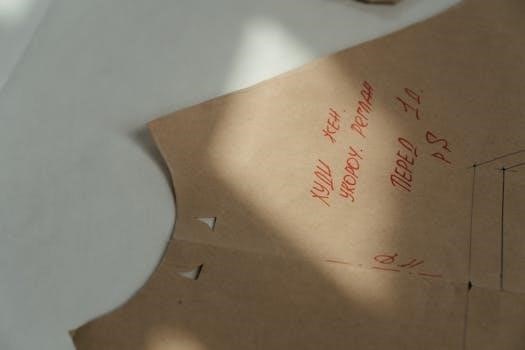
Each model has specific features and instructions. Understanding these models helps you choose the right timer for your needs.
Finding Your Specific Tork Timer Manual
Locating the correct instruction manual for your Tork timer is essential for proper setup and operation. Start by identifying the model number, typically found on the timer itself or its packaging. Once you have the model number, visit the manufacturer’s website or use online search engines.
Many websites offer free downloads of Tork timer manuals in PDF format. Look for official Tork resources or reputable distributors. If you cannot find the manual online, consider checking with the retailer where you purchased the timer. They may have access to archived manuals or be able to direct you to the appropriate resource.
Another approach is to use online forums and communities dedicated to electrical and automation products. Other users may have encountered similar situations and could provide links to the correct manual or offer helpful advice.
When searching, be specific with your model number to ensure you find the exact manual for your device. This will save time and prevent confusion caused by using instructions for a different model. Keep your manual in a safe place for future reference.
Remember, having the correct manual ensures you can safely and effectively use your Tork timer.
Understanding Timer Components
Before programming your Tork timer, familiarize yourself with its various components. Most Tork timers feature a display screen, which shows the current time, date, and programmed settings. Look for buttons labeled “Set,” “Mode,” “Up,” “Down,” and “Override,” which are used to navigate the menu and adjust settings.
The timer also includes input and output terminals. Input terminals connect to the power source, while output terminals connect to the device you want to control, such as lights or appliances. Some timers have a manual override switch that allows you to temporarily bypass the programmed settings and turn the device on or off manually.
Timers may also have indicator lights showing the current status, such as whether the timer is in automatic or manual mode, or if a specific program is active. Understanding these components is crucial for setting up and troubleshooting your Tork timer.
Refer to your specific model’s manual for a detailed diagram and explanation of each component. This will help you avoid confusion and ensure correct operation. Familiarizing yourself with these parts will make programming and using your Tork timer much easier.
Knowing the function of each component ensures you can efficiently manage your timer.
Basic Programming Steps

Programming a Tork timer involves a few basic steps that are generally consistent across different models. First, ensure the timer is properly installed and receiving power. Then, enter the programming mode by pressing and holding the “Set” or “Mode” button until the display changes.
Next, navigate through the menu options using the “Up” and “Down” buttons. You’ll typically need to set the current time and date before programming any on/off schedules. Once the time and date are set, you can begin creating your desired schedule.
To create a schedule, select the program number you wish to use (e.g., Program 1, Program 2). Then, set the “On” time and the “Off” time for that program. Some timers allow you to specify which days of the week the program should run.
After setting the on/off times and days, save the program and exit the programming mode. The timer will then automatically follow the programmed schedule. Remember to consult your specific model’s manual for detailed instructions and any unique features.
These steps will help you automate your devices.
It is also crucial to double-check your entries before exiting.
Setting the Current Time and Date
Setting the current time and date on your Tork timer is a fundamental step for accurate scheduling. To begin, locate the “Set” or “Mode” button on the timer’s control panel. Press and hold this button until the display indicates that you are in the time and date setting mode.
Once in the setting mode, you will typically see the hour flashing on the display. Use the “Up” and “Down” buttons to adjust the hour to the current time. After setting the hour, press the “Set” or “Mode” button again to move to the minutes. Adjust the minutes using the “Up” and “Down” buttons as before.
Continue this process to set the year, month, and day. The order in which these are set may vary depending on the specific Tork timer model, so refer to your manual for guidance. Ensure you select the correct AM or PM setting if your timer uses a 12-hour clock format.
After setting the time and date, press the “Set” or “Mode” button one last time to save the settings and exit the setting mode. The timer will now display the correct time and date, allowing it to accurately execute your programmed schedules.
This step is crucial for effective operation.

It is also important to verify the settings.
Programming On/Off Times
Programming on/off times is the core function of your Tork timer, enabling automated control of connected devices. Start by pressing the “Program” or “Schedule” button to enter programming mode. The display will usually show “PROG” or a similar indicator, along with the first available program slot.
Use the “Up” and “Down” buttons to select the desired program slot, typically numbered 1 through a maximum available on your timer. Once selected, press “Set” or “Enter” to begin setting the “on” time for that program. Adjust the hour and minutes using the “Up” and “Down” buttons, then confirm with “Set” or “Enter”.
Next, set the “off” time following the same procedure. After setting both “on” and “off” times, you may be prompted to select days of the week for the program to run. Use the “Up” and “Down” buttons to highlight specific days or select options like “Weekdays,” “Weekends,” or “Every Day.” Confirm your selection with “Set” or “Enter.”
Repeat these steps for each additional program slot you wish to configure. Once all desired programs are set, press the “Program” or “Schedule” button again to exit programming mode. Verify your settings by reviewing each program slot. Your Tork timer will now automatically switch devices on and off according to your programmed schedule.
Using the Manual Override Function
The manual override function on your Tork timer provides immediate control over the connected device, bypassing the programmed schedule when needed. This is useful for temporary adjustments without altering your preset timings. To activate manual override, locate the “Manual,” “Override,” or “MAN” button on the timer.
Pressing this button typically toggles the connected device between its “on” and “off” states, regardless of the current program. For example, if the timer is programmed to turn lights on at 6 PM but you need them on earlier, the manual override will immediately switch them on.
Some Tork timers offer different override modes. A temporary override might keep the device in the new state until the next scheduled event, while a permanent override keeps it there indefinitely until the override is deactivated. Check your specific model’s manual for details on available override options.
To deactivate the manual override and return to the programmed schedule, press the “Manual,” “Override,” or “MAN” button again. The display will usually indicate that the timer is back in automatic mode. Remember that any changes made via manual override are temporary and will not affect your saved program settings. This feature offers flexibility without disrupting your automation.
Troubleshooting Common Issues
Encountering issues with your Tork timer can be frustrating, but many problems have simple solutions. If your timer isn’t turning devices on or off as scheduled, first verify that the current time and date are set correctly. An inaccurate clock can throw off the entire program. Next, double-check your programmed on/off times to ensure they align with your intended schedule.
If the display is blank or flickering, the timer might not be receiving power. Check the power source, ensuring the timer is plugged in securely or that the circuit breaker hasn’t tripped. For battery-powered models, replace the battery. If the timer operates erratically, a reset might be necessary. Refer to the “Resetting the Timer” section for instructions.
If the manual override isn’t working, make sure the timer isn’t already in a different override mode or locked; If the connected device isn’t responding, test the device independently to rule out a problem with the device itself.
If you’re experiencing issues with specific programs or settings, consult the “Advanced Features and Settings” section of this manual. If these steps don’t resolve the problem, visit techsupportnsiindustries.com for technical support.
Resetting the Timer
Resetting your Tork timer can resolve various issues, from program errors to unresponsive controls. Before initiating a reset, it’s important to understand that this action will erase all programmed settings, returning the timer to its factory default state. Ensure you have noted any critical settings before proceeding.
For most Tork digital timers, a reset can be performed by locating the small reset button, usually found on the front or side panel; This button is often recessed to prevent accidental presses. Use a pointed object, such as a paperclip or pen tip, to gently press and hold the reset button for a few seconds. The display should either clear or show a default startup screen.
For electromechanical timers, the reset process might involve manually turning the dial to a specific position or disconnecting and reconnecting the power supply. Consult your timer’s specific model instructions for detailed steps.
After the reset, you will need to reprogram the current time, date, and all desired on/off schedules. Refer to the “Setting the Current Time and Date” and “Programming On/Off Times” sections of this manual for guidance. If problems persist after the reset, consult technical support.
Safety Precautions
Before installing, programming, or maintaining your Tork timer, it is crucial to prioritize safety. Always disconnect the power supply at the circuit breaker or fuse box before working with any electrical connections. This prevents the risk of electric shock and ensures a safe working environment.
Ensure that the timer is installed in accordance with all applicable local and national electrical codes. Improper wiring can lead to fire hazards and equipment damage. If you are not comfortable working with electrical systems, consult a qualified electrician.
Verify that the timer is rated for the voltage and current requirements of the devices it will be controlling. Overloading the timer can cause it to overheat and fail, potentially leading to a fire.
Protect the timer from moisture and extreme temperatures. Indoor timers should be installed in a dry location, away from direct sunlight and heat sources. Outdoor timers should be housed in a weatherproof enclosure.
Regularly inspect the timer and its wiring for any signs of damage, such as frayed wires or cracked casings. Replace any damaged components immediately. Never attempt to repair a damaged timer yourself; consult a qualified technician.
Maintenance Tips
To ensure the longevity and reliable operation of your Tork timer, regular maintenance is essential. Begin by periodically inspecting the timer for any signs of physical damage, such as cracks, loose connections, or corrosion. Address any issues promptly to prevent further deterioration.
Clean the timer’s exterior with a soft, dry cloth to remove dust and debris. Avoid using harsh chemicals or abrasive cleaners, as they can damage the timer’s finish and internal components. For outdoor timers, check the weatherproof enclosure for any cracks or leaks, and repair as needed.
If your timer has a battery backup, replace the battery every one to two years, or as recommended by the manufacturer. A fresh battery ensures that the timer retains its settings during power outages.
For mechanical timers, occasionally lubricate the moving parts with a small amount of silicone-based lubricant. This helps to keep the timer running smoothly and accurately. Digital timers typically do not require lubrication.
Periodically test the timer’s functionality by manually cycling through its various settings and features. This helps to identify any potential problems early on. If you notice any malfunctions, consult the troubleshooting section of this manual or contact a qualified technician.
Advanced Features and Settings
Beyond basic on/off scheduling, many Tork timers offer advanced features to enhance control and flexibility. Explore programmable options like cycle timing, which allows devices to switch on and off repeatedly within a set period, ideal for ventilation or hydroponics. Some models include sunrise/sunset adjustments, automatically adapting schedules to changing daylight hours, optimizing landscape lighting.
Random mode adds variability, deterring potential intruders by simulating occupancy. Pulse settings provide short bursts of power, useful for specific applications like activating door strikes. Block programming enables customized schedules for different days or groups of days, catering to diverse needs.
Consider models with multiple channels for independent control of several devices. Review your timer’s manual for detailed instructions on these features. Some timers connect to smart home systems, allowing remote control via smartphone apps.
Ensure you understand the energy-saving potential of these settings. Tailor your timer configurations to your specific needs and environment. Experiment with different settings to optimize performance and conserve energy. With the right settings, you can significantly improve convenience and energy consumption with your Tork timer.